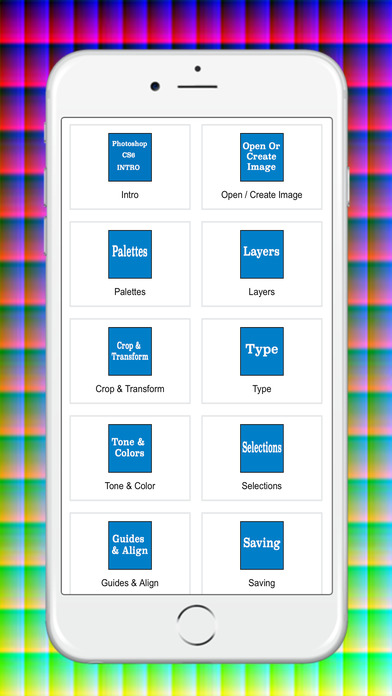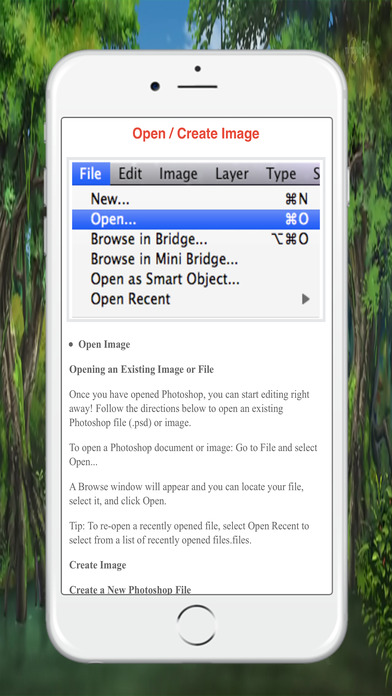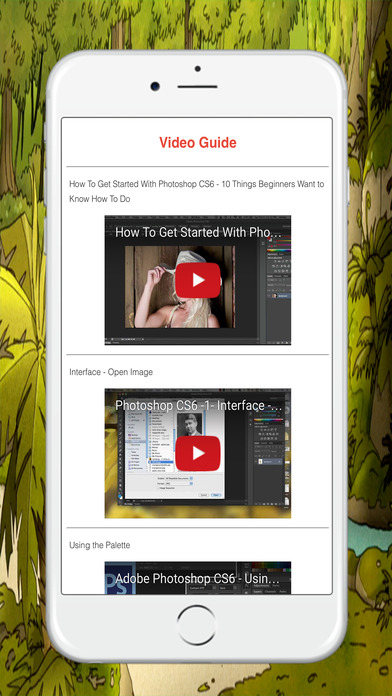Fast Guide For PhotoShop CS6
- Introduction : Destructive vs. Non-Destructive Editing
- Open / Create Image : Opening an Existing Image or File,Create a New Photoshop File
- Palettes : Palettes are groups of tools used to edit and manipulate your image.
- Layers : Navigating and Organizing Layers,Finding Layers,Creating Groups,Types of Layers,Looking at Layer Masks.
- Crop & Transform : Straightening and Cropping an Image.
- Type Tool : Create basic type,Edit type,Edit type frame,Variations of Type Tools.
- Tone & Color : Correcting Exposure / Tone in an Image,
- Selections : Working with Selection Tools
- Guides & Align : Rulers and Guides,How to Show Document Rulers.Creating and Working with Guides
- Saving : Saving a Photoshop file